# A Step-by-Step Guide: How to Create an App for My Business for Free and Boost Your Revenue
Introduction
Are you a business owner looking to boost your revenue and reach a wider audience? Creating a business app can be an effective strategy to achieve these goals. In the digital age, mobile apps have become an integral part of our daily lives, providing convenience and easy access for customers.
But you may be wondering, how can you create a business app without breaking the bank. The answer is simple – follow our step-by-step guide to create a business app for free. Yes, you read that right. No need for expensive developers or complicated coding skills.
In this article, we will walk you through the entire process of creating a business app from start to finish.

We will explore the various platforms and tools available that allow you to create an app without spending a dime. From designing the user interface to adding essential features, we'll cover all the bases to ensure your app is up and running smoothly.
So, get ready to take your business to new heights and tap into the potential of a mobile app. Let's dive in and create a business app that will boost your revenue and engage your customers like never before.
The Benefits of Having a Business App
In today's digital world, having a business app offers a multitude of benefits. Firstly, it allows you to reach a wider audience. With millions of smartphone users worldwide, having a mobile app for your business allows you to connect with customers on a global scale. Whether your target audience is local or international, a business app ensures that your products or services are just a tap away.

Secondly, a business app enhances customer engagement. Unlike a website, an app provides a more personalized and interactive experience for users. You can incorporate features like push notifications, in-app messaging, and loyalty programs to keep your customers engaged and informed about your latest offerings. By staying connected with your customers through your app, you can build brand loyalty and increase customer retention.
Lastly, a business app can significantly boost your revenue. With features like in-app purchases, mobile advertising, and e-commerce integration, you can create additional revenue streams for your business. By making it easy and convenient for customers to purchase your products or services through your app, you can increase sales and drive revenue growth.
In summary, a business app allows you to expand your reach, engage your customers, and generate more revenue. Now that we understand the benefits, let's move on to the next step - researching and identifying your target audience.

Researching and Identifying Your Target Audience
Before diving into the app development process, it's crucial to understand who your target audience is. Conducting thorough market research will help you identify the needs, preferences, and pain points of your potential app users. This information will guide you in designing an app that meets their expectations and provides value.
Start by analyzing your existing customer base. Look for patterns and commonalities among your customers to identify their demographics, behaviors, and interests. This data will give you insights into who your app users are likely to be.
Next, conduct surveys or interviews to gather feedback directly from your target audience. Ask them about their preferences, challenges, and what they would like to see in a business app. This information will help you tailor your app's features and functionalities to meet their specific needs.
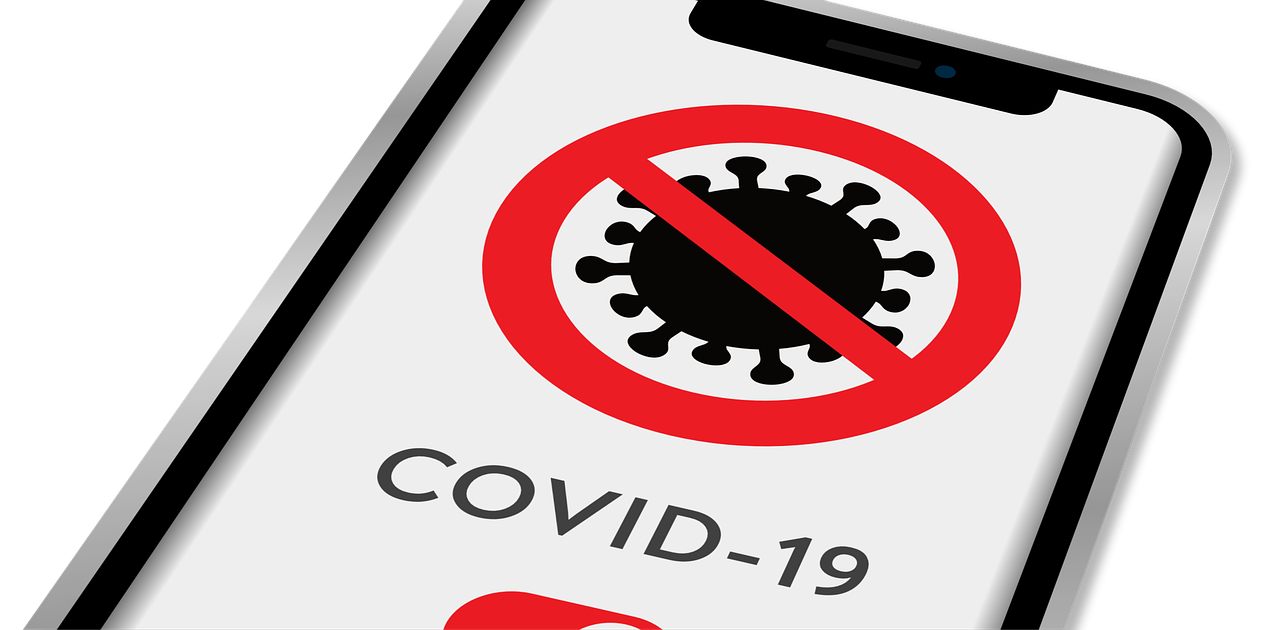
Additionally, keep an eye on your competitors. Analyze their apps and identify what works well and what can be improved. Understanding the gaps in the market will enable you to differentiate your app and provide a unique value proposition to your target audience.
By thoroughly researching and identifying your target audience, you can ensure that your app resonates with your users and delivers a seamless experience. Once you have a clear understanding of your target audience, it's time to define the purpose and goals of your app.
Defining the Purpose and Goals of Your App
Before you start building your app, it's essential to define its purpose and goals. What do you want to achieve with your app? Are you looking to increase sales, enhance customer engagement, or provide a better user experience?
Start by setting SMART goals for your app – Specific, Measurable, Achievable, Relevant, and Time-bound.

For example, your goal could be to increase monthly sales by 20% within six months of launching the app. Setting specific and measurable goals will help you track the success of your app and make data-driven decisions.
Next, define the purpose of your app. What problem does it solve for your customers? How does it add value to their lives? Clearly articulating the purpose of your app will guide your design and development process.
Consider the core features and functionalities that align with your app's goals and purpose. For example, if your goal is to increase sales, you might want to include features like a secure payment gateway, product catalogs, and personalized recommendations. If your goal is to enhance customer engagement, features like in-app messaging, loyalty programs, and push notifications can be useful.
By defining the purpose and goals of your app, you can ensure that every aspect of its development is aligned with your business objectives.

With a clear vision in mind, let's move on to choosing the right platform for app development.
Choosing the Right Platform for App Development
When it comes to app development, there are various platforms to choose from. The two most popular options are native app development and cross-platform app development. Let's explore each of them to help you make an informed decision.
Native app development involves creating separate apps for different operating systems, such as iOS and Android. This approach provides a high level of performance, as the app is optimized for the specific platform it runs on. However, it can be more time-consuming and costly to develop and maintain separate apps for each platform.
Cross-platform app development, on the other hand, allows you to build a single app that works across multiple platforms. This approach saves time and resources, as you only need to develop and maintain one codebase.

However, cross-platform apps may not achieve the same level of performance and user experience as native apps.
Consider factors such as your target audience's preferred devices, budget, and timeline when choosing the right platform for your app. If you have a limited budget and want to reach a wider audience, cross-platform development may be the best option. However, if you have the resources and want to provide a seamless experience on specific platforms, native development might be the way to go.
Once you have chosen the right platform for your app, it's time to design and develop your business app. Let's dive into the next step.
Designing and Developing Your Business App
The design and development phase of your business app is where the magic happens. This is where you bring your vision to life and create an app that delights your users.

Here's a step-by-step guide to help you through the process.
1. **Wireframing**: Start by creating wireframes of your app's screens and layouts. Wireframes are simple sketches that outline the basic structure and functionality of your app. They help you visualize the user interface and ensure a smooth user experience. There are various online tools available that allow you to create wireframes easily.
2. **UI/UX Design**: Once you have your wireframes, it's time to design the user interface (UI) and user experience (UX) of your app. Pay attention to visual elements like colors, typography, and icons to create a visually appealing and intuitive design. Aim for a clean and clutter-free layout that guides users through the app effortlessly.
3. **Development**: With the design in place, it's time to develop your app. If you're not a developer, don't worry – there are plenty of no-code and low-code platforms available that make app development accessible to everyone.

These platforms provide drag-and-drop interfaces and pre-built templates that you can customize to create your app. Simply follow the platform's instructions and start building your app step-by-step.
4. **Testing and Iteration**: Once your app is developed, it's important to thoroughly test it to ensure it functions as intended. Test every feature and functionality on different devices and operating systems to identify and fix any bugs or issues. Gather feedback from beta users and make necessary improvements based on their input. Testing and iteration are crucial to delivering a high-quality app.
5. **Publishing**: When you're satisfied with the performance and user experience of your app, it's time to publish it to the app stores. Follow the guidelines provided by the respective app stores (such as Apple's App Store and Google Play Store) to submit your app for review. Once approved, your app will be available for download by users around the world.

Congratulations! You have successfully designed and developed your business app. Now it's time to promote and market it to maximize its reach and impact. In the concluding section, we'll discuss some strategies to effectively promote your app.
Conclusion
Creating a business app doesn't have to be a costly and complex endeavor. By following our step-by-step guide, you can create a business app for free and boost your revenue. We explored the benefits of having a business app, researching and identifying your target audience, defining the purpose and goals of your app, choosing the right platform for app development, and designing and developing your app.
Now that your app is ready, it's important to promote it effectively. Utilize digital marketing strategies like social media marketing, email marketing, content marketing, and app store optimization to increase app downloads and user engagement.

Encourage your existing customers to download your app through targeted campaigns and incentives. Monitor your app's performance using analytics tools and make data-driven decisions to optimize its features and functionalities.
Remember, creating a business app is just the first step. Regular updates, customer feedback, and continuous improvement are key to maintaining a successful app. Stay connected with your users, listen to their feedback, and iterate on your app to ensure it remains relevant and valuable.
So, what are you waiting for? Create an app for my business today and unlock the potential of mobile technology to take your business to new heights. Good luck!
 Add Row
Add Row  Add
Add 




Write A Comment